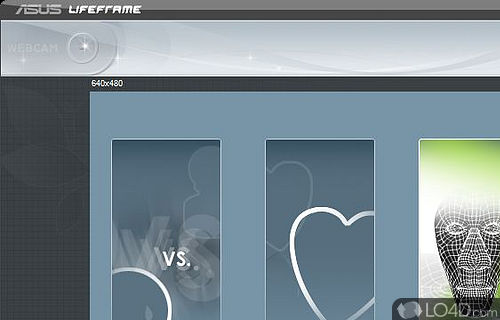
Webcam recording software with motion detection, saving videos and still-frame pictures and some photo manipulation tools with some gaming options.
ASUS LifeFrame is a freeware image capture and webcam application, developed by ASUS for Windows.
The download has been tested by an editor here on a PC and a list of features has been compiled; see below.
Software for controlling webcams, voice recording for ASUS models
ASUS Lifeframe is a software utility that comes pre-installed on many ASUS systems, primarily laptops because they come with a built-in webcam. The software package allows you to do many image (still or video) capture, editing, effect, and publication capabilities.
ASUS Life Frame provides user to operate camcorder, monitor, game, voice recorder, camera and preview recreational functions by built-in camera and microphone modules.
Features of ASUS LifeFrame
- Audio Recording: Capture audio from your laptop.
- Face Login: Log in to your laptop with facial recognition.
- Multi-Camera Support: Connect up to 4 cameras to your laptop.
- Photo Capturing: Take pictures with your laptop's built-in camera.
- Remote Access: Connect and monitor your laptop from anywhere.
- Screen Capture: Take screenshots with ease.
- Security: Protect your laptop with password protection.
- Sharing: Easily share your photos and videos.
- Surveillance: Monitor your laptop and surroundings with motion detection.
- Time-lapse Recording: Record time-lapse video from your laptop.
- Video Effects: Enhance your videos with special effects.
- Video Playback: Playback recorded videos.
- Video Recording: Record video from your laptop.
- Video Trimming: Trim videos for sharing.
Compatibility and License
ASUS LifeFrame is provided under a freeware license on Windows from webcam tools with no restrictions on usage. Download and installation of this PC software is free and 3.1.13 is the latest version last time we checked.
Filed under:
- ASUS LifeFrame Download
- Free Webcam Tools
- Image Capture Software
- 64-bit downloads


